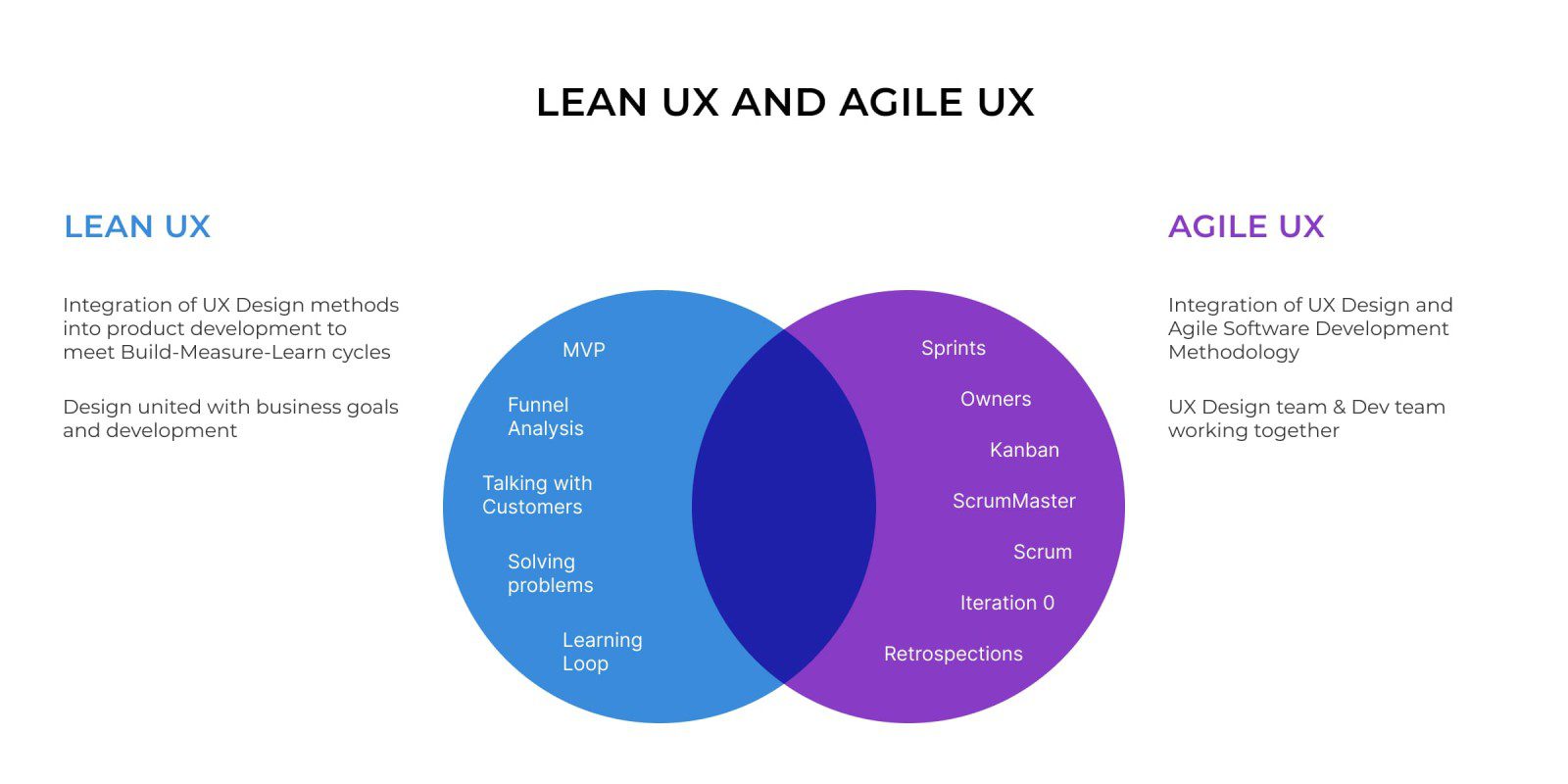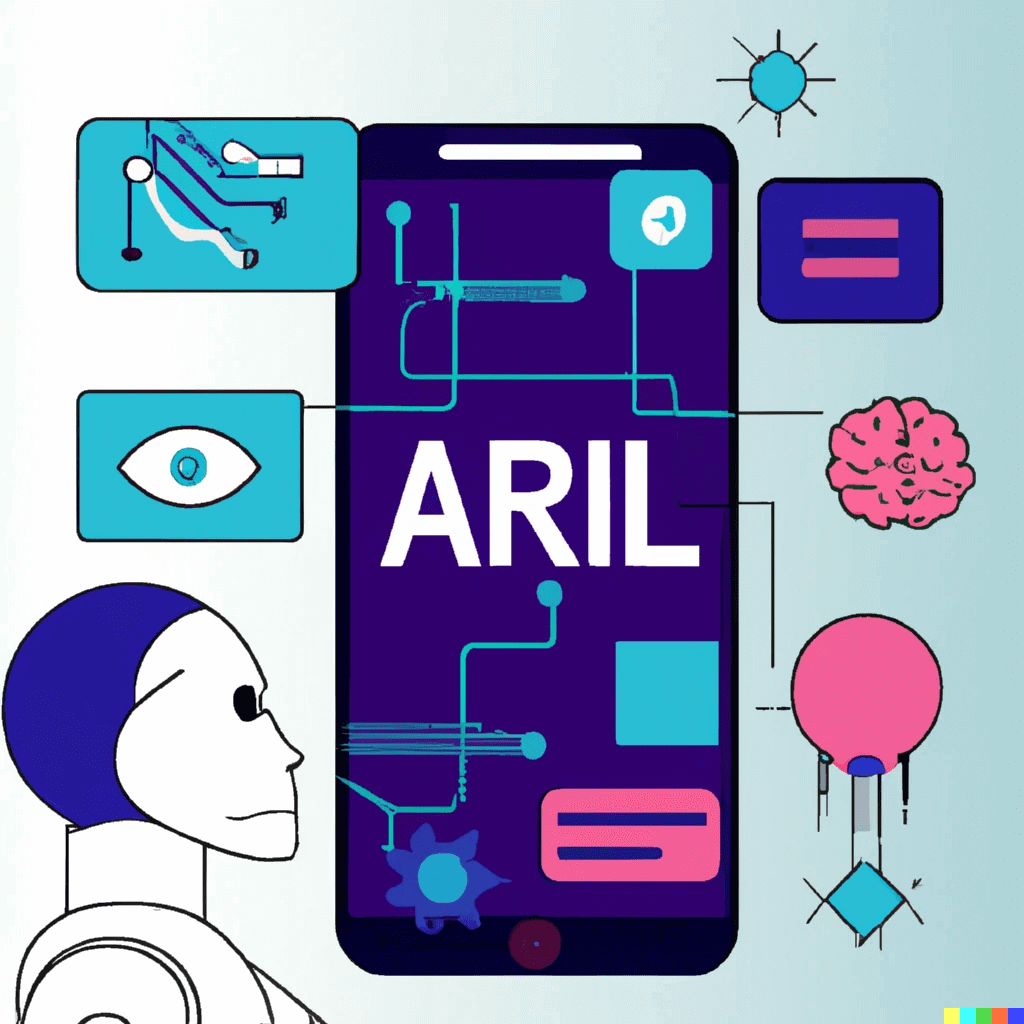Native Apps vs PWA: Which is right for your business?
Technology has revolutionized the eCommerce industry. The way people perceive online retail has changed drastically with new trends that reshape the industry every day. With the rise of mobile marketing, setting up your online store is now easier than ever.
Businesses all around the globe have understood the significance of smartphones in the industry and have begun to develop native applications to participate in the mobile eCommerce business.
In addition to native apps, progressive web apps are another form of retail technology gaining favor among organizations. Progressive web apps have been openly recognized as excellent sales tools by many large organizations around the world.
Both PWAs and Natives Apps have a huge number of benefits for your eCommerce business. Depending on your business requirements, PWAs and Native Apps provide unique and unified solutions for all businesses alike.
Here are the top differences between Native Mobile Apps and Progressive Web Apps to help you make an informed decision based on your business needs. Read on!
Native Mobile Applications
Native Applications are software applications created for industry-specific platforms using a coding language (JAVA, Kotlin, Swift, etc.). Prime examples of excellent Native Applications are Spotify, Instagram, Facebook, and Pinterest.
Benefits of Native Mobile Applications
Functionality
Native Applications allow for much more complexity in design compared to PWAs.
- Push notifications: Having push notifications increases the likelihood of users engaging with your brand and returning to it. You can create the function from scratch or leverage third-party integration with a native app.
- Geofencing: In real life, geofencing allows developers to create virtual geographical boundaries using GPS. When a user enters these boundaries, the app can initiate phone activities. When combined with push notifications, geofencing is an effective way to contact and engage your users. Currently, this feature is only available in native apps.
- Other Smart features: Some functions, such as proximity sensor, ambient light sensing, and smart lock, cannot be accessed by PWA.
- Interaction with Other Apps: Native apps can interact with other apps to make calls, register, add events to the schedule, check out, etc.
Performance
Integrated with the host operating system, Native Mobile Applications outperform web applications almost every time.
Because PWAs run in the browser, they have more latency and use more battery than native apps. The underlying operating system can be integrated into a native program. It can access device hardware to perform more calculations and provide a better user experience.
When it comes to performance, Native Applications take the win as a native app is more powerful and native code is faster.
Security
Other than hosting security measures such as HTML encryptions and the use of digital certificates for authorization, Native Applications provides you the option to add in-built security measures.
If your software requires a login, features such as Multi-Factor Authentication can be used. Certificate pinning is another feature that is useful in adding layers to the security. Certificate Pinning restricts the number of certificates considered valid for a website to reduce the risk of misissued or fraudulent certificates. Furthermore, because an app must pass the App store’s security requirements before being launched, people are more inclined to trust it than a URL.
Progressive Web Applications (PWA)
A Progressive Web Application is an application that uses web technologies like HTML, CSS, and JavaScript yet appears and functions like a native app. Progressive web apps are also simple, dependable, and enjoyable to use.
A few famous examples of PWAs are Flipkart, Pinterest, MakeMyTrip, Wego, AliExpress, and more.
Benefits of PWAs
Cost-Effective
A progressive web app is less expensive to develop when compared to a native application. You will need to learn the language and create a version for each platform if you are making a native application. It implies you will need at least two iOS and Android versions and the resources to maintain and upgrade them.
Depending on the app’s purpose and complexity, this can take a long time and cost lots of money.
It’s easier to create and upgrade a progressive web app. You can have a single codebase that runs on different platforms, not just the two most popular ones.
You only need one version of the app with a responsive design, and it will look the same across all devices.
Easy Installation
In a given month, the average smartphone user downloads zero apps.
A progressive Web Application, on the other hand, doesn’t need to be downloaded or installed. Visitors can bookmark and add the app to their home screen with only a few clicks from the browser. The PWA will appear on the user’s home screen and in the app directory, provide notifications, and integrate with the system settings.
Furthermore, compared to an app, a progressive web app takes up less space. Visitors can access the app and share it with their friends by typing in the URL. There’s also no need to update the software because it automatically launches with the most recent version.
Discoverability
Pages from native apps cannot be indexed or listed in a search engine. Customers can find your application in the app store or on the app store’s website.
Unlike native apps, PWAs function similarly to websites, allowing them to be indexed by search engines. PWA has improved performance and engagement compared to responsive web pages, allowing your website to rank higher in search results.
Here are a few more steps to ensure that your PWA is SEO-friendly:
- Implement an SEO structure and target keywords relevant to your business.
- To avoid duplicate content, use rel=canonical for various URLs.
- Keep an eye out for URLs that begin with a “#,” as Googlebot will not index anything after the hashtag.
PWA or Native Mobile App: Which is Right for Your Business?
Here are some of the key elements that differ between a PWA and a native application and often are the make-or-break factors when making a decision.
Convenience
The web app does not need to be downloaded. Instead, it can be accessed directly from the web browser on a smartphone or computer. A user can also add a Progressive Web Application shortcut to their home screen, which they can access at any time.
The installation of a native app, on the other side, takes a long time. Before clicking on install, a user must first look for a particular app in the relevant store. Before using the native app, the user must grant the necessary permissions.
Therefore, PWA takes the cake when it comes to convenience and ease of use.
Distribution Strategy
Native applications need careful planning and development to be taken live on your respective app stores. On the other hand, All you have to do with PWA is make sure your site is up and functioning on the internet.
In addition, web applications can be accessed solely through a browser. Chrome, Firefox, Edge, and Safari are a few browsers that support PWAs. As a result, a PWA can assist you in reaching a wider audience with your app.
Progressive Web Apps are now supported in the Google Play Store, allowing you to take them online with ease.
Development Cost
When the development costs of a PWA and a native app are compared, PWA emerges as the winner. It is because when designing a PWA, you require a single codebase that works on a variety of devices. You can also tweak it with tools like Google Lighthouse.
Developing a native app, on the other hand, takes a significant amount of effort and money. You will also have to spend resources on maintenance. Aside from that, there are a multitude of other factors that influence the cost of developing native apps.
Go for PWAs:
- If you’re just getting started: If you want an easy-to-use app for your users, PWA is the way to go. No download is required, and you may engage with the user via push notifications.
- If you’re working on a tight schedule and a limited budget: The development and publication of PWA involve less time and money.
- If you want to raise brand awareness and boost your SEO: PWA is similar to any other website in a way that it reaches a large number of people.
Go for Native Applications:
- If you want to increase your brand’s trust: Apps published on app stores are more reliable, while native apps have additional security features.
- If you want to make the most of your smartphone’s advanced features: In cases when geofencing and sensor/detection are critical to the user experience, or if your product demands a lot of processing power.
Wrapping Up
Digitization has forever changed the way we buy and sell goods and services. New trends are coming up every day, and the world has embraced technology as a part of commerce.
Native Applications and Progressive Web Applications (PWAs) are two solutions for providing a consistent experience to users with a variety of benefits.
While developing a PWA is less expensive and faster than developing a native application, both have their shortcomings as well. Native applications are great for the long run when you have an established business but expensive to set up and harder to distribute.
Native Applications and Progressive Web Applications are both here to stay, and the decision should be made based on your project’s goals and resources.